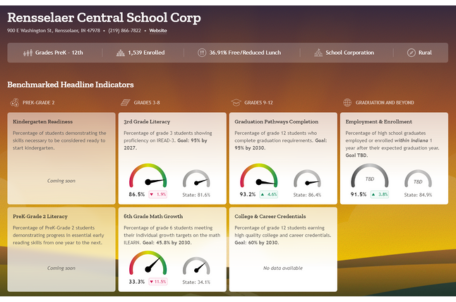Returning Students are NOT required to come to the school to register. All forms are completed online.
Follow these directions to update the forms for registration.
1. Log in with your Parent PowerSchool account.
Follow these directions to update the forms for registration.
1. Log in with your Parent PowerSchool account.

Please note:
You MUST have an email account to complete online registration.
2. Click the Ecollect Forms button on the left side of the screen for each student. All forms must be completed.
Information must be completed for the following forms in PowerSchool:
-
- Parent and Student Information
- Contact Information
- Proof of Residency 2023-2024 - This must completed annually
- Technology Usage and Device/Textbook Damage
- Health Information
- Drug, Alcohol and Tobacco Testing Program Consent Form (RCHS and RCMS)
- Migrant Education Program Work Survey--please complete even if your answers are "no"
TIP: The blue leaves next to each form name will turn green when the form has been completed and submitted correctly.
The Health Information form will have a yellow leaf when it is completed and submitted correctly.
5. Textbook Rental and Class fees have been waived this year. Loss/Damage or other fees for replacement will still be charged as needed.
Questions? Please contact the school where your student will attend.
Click on the name of the school to view the school's location.
| RCPS Grades PK-2 219-866-5141 |
RCMS Grades 6-8 219-866-4661 |
| Van Elementary: Grades 3-5 219-866-8212 |
RCHS Grades 9-12 219-866-5175 |
If all forms have a GREEN or YELLOW leaf next to them, you have successfully completed the online registration for your student!
Please Note- Student Devices will be distributed during the first days of school at each building.